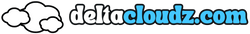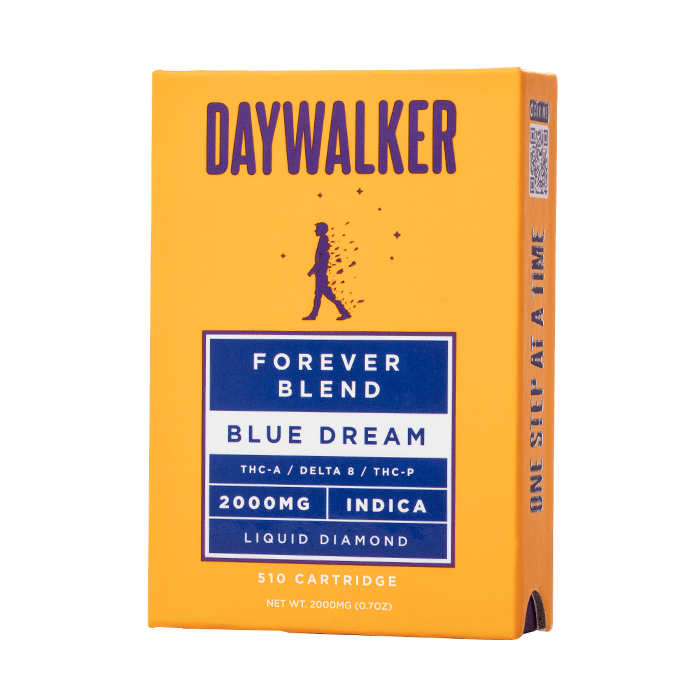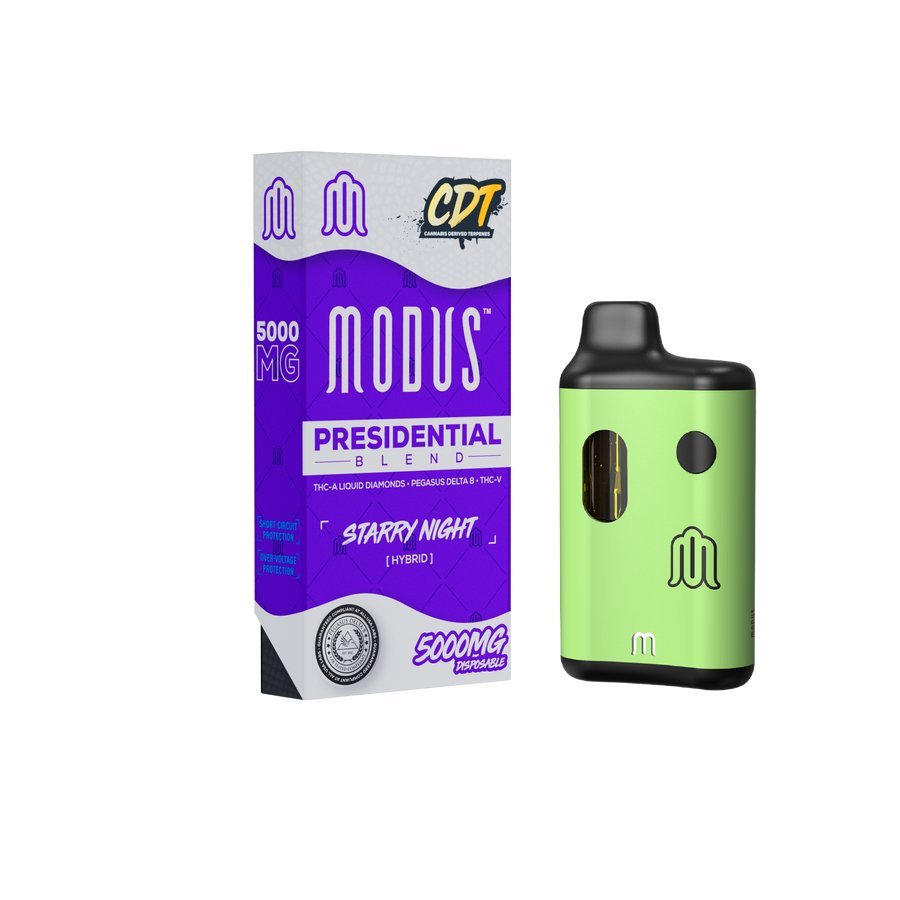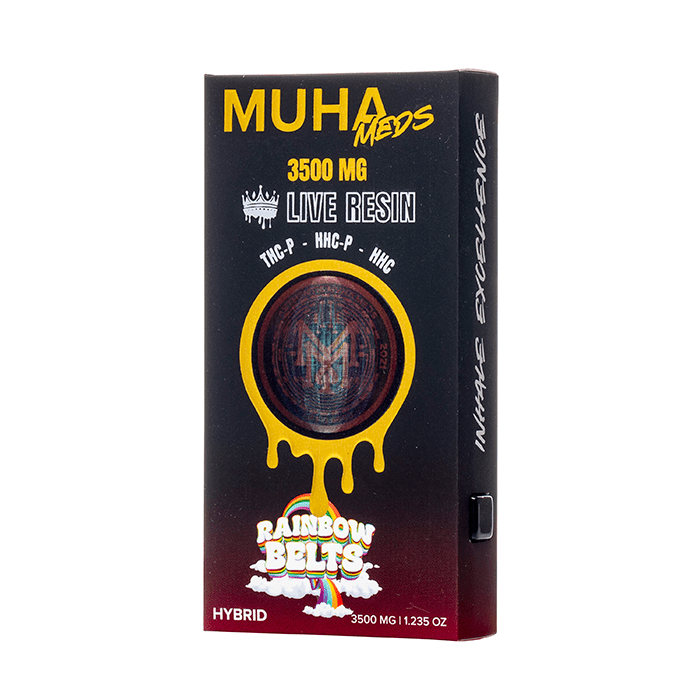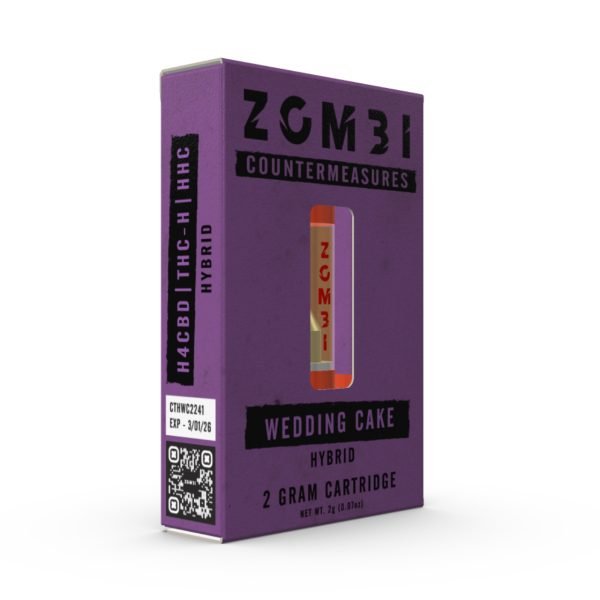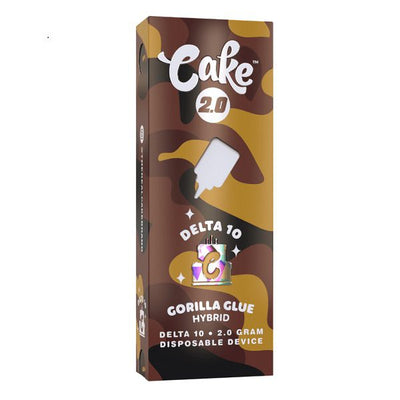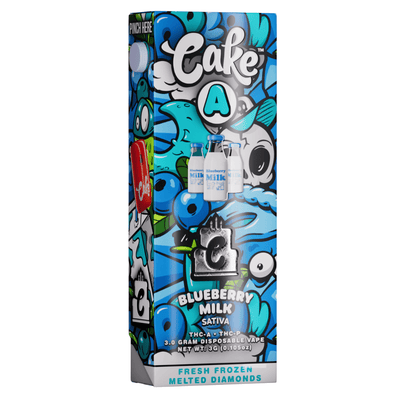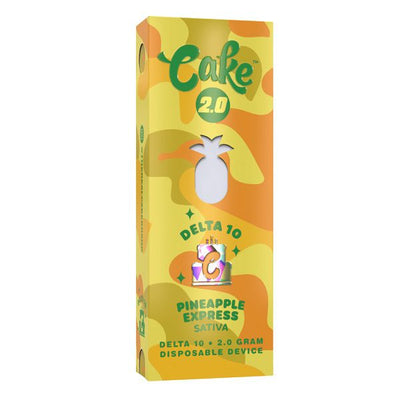Get a FREE Gummy or Vape
Sign up to get a FREE welcome vape or gummy on your first order when you buy 4 or more products.
If you’re new to Cake vape pens, you might be wondering how to turn on a Cake vape pen and get it working properly. Whether you’re using a disposable or a cartridge, getting started is simple once you know what type of device you have.
In this guide, we’ll walk you through how to use Cake disposable vape pens, explain the difference between draw-activated and button-activated models, and cover common troubleshooting tips so you can enjoy a smooth vaping experience from your first puff.
===ARTICLE_CTA===
Draw-activated cake disposable vape pens
Many Cake disposable vape pens are draw-activated, meaning there’s no button to press. The device automatically turns on when you inhale.
Here’s how to use one:
-
Unbox your Cake vape pen
Remove all packaging and check that the device is intact. Some models include a protective cap on the mouthpiece — remove it before use. -
Inhale gently
Take a slow, steady puff from the mouthpiece. The pen will activate automatically and produce vapor. -
Pause between puffs
Allow a few seconds between inhales so the coil can cool slightly and deliver smoother hits.
Button-activated cake disposable vape pens
Some Cake vape pens feature a power button, giving you more control over activation and temperature settings.
Follow these steps:
-
Turn on the device
Press the power button five times quickly. A flashing light usually indicates the pen is on. -
Adjust temperature (if available)
Some models allow temperature control. Press the button three times to cycle through heat settings such as low, medium, and high. -
Inhale while holding the button
Press and hold the button as you inhale to produce vapor.
Note: If your Cake vape pen doesn’t turn on, it may need charging or could be defective if it’s a disposable. For more details, see our full guide on how to turn on a Cake vape pen.
How do I get my Cake disposable to hit?
To ensure your Cake disposable vape pen hits properly, make sure the following steps are followed:
-
Check the battery: Ensure the pen is fully charged. If it’s not, plug it in to recharge.
-
Proper draw technique: Inhale slowly and steadily for the best results. If you’re using a button-activated model, ensure the device is turned on and the button is being held down.
-
Remove any protective caps: Some models have a silicone cap or sticker on the mouthpiece to protect the pen before use, so make sure this is removed before inhaling.
For troubleshooting further issues, you can also refer to this guide on why your Cake vape isn’t lighting up.
-
===PRODUCT_8984581407012===
-
===PRODUCT_10071632347428===
-
===PRODUCT_10071845667108===
-
===PRODUCT_8998422348068===
-
===PRODUCT_10071639228708===
-
===PRODUCT_8998431621412===
Troubleshooting common issues
If you’re having trouble with your Cake disposable vape, here are some common issues and fixes:
Why is my disposable not turning on?
If your Cake disposable vape pen isn’t turning on, follow these steps:
-
Check the battery: Make sure the pen is charged. A dead battery could be the reason it won’t power on.
-
Button malfunction: If it’s a button-activated pen, try pressing the button five times quickly to turn it on. If this doesn’t work, there may be an issue with the button or internal wiring.
-
Inspect for damage: If the pen was dropped or exposed to moisture, it could cause malfunctioning. Inspect the device for any visible damage.
Why is my Cake cart hitting but no smoke?
If your Cake disposable vape pen won’t turn on, try the following:
-
Check the battery
A dead or depleted battery is the most common issue. -
Use the correct activation method
For button-activated models, press the button five times quickly to power it on. -
Inspect for damage
Drops, leaks, or moisture exposure can cause internal damage that prevents activation.
Explore the entire Cake Vape collection
Looking for more cake vape pen options? Cake offers a wide selection of disposable vape pen and cartridges in flavors like Blue Dream, OG Kush, and Wedding Cake. Whether you prefer a Sativa, Indica, or Hybrid, there’s something for every mood and occasion.
Visit our Cake collection to see the full range of Cake disposable vape pen and carts and find your favorite flavor!
Final thoughts
Using a Cake disposable vape pen is simple once you know whether your device is draw-activated or button-activated. With the right setup and a steady inhale, you can enjoy smooth, flavorful hits without any hassle.
Ready to get started? Browse our full selection of Cake vape pens and cartridges to discover premium flavors and cannabinoid blends designed for every type of vape user.