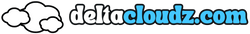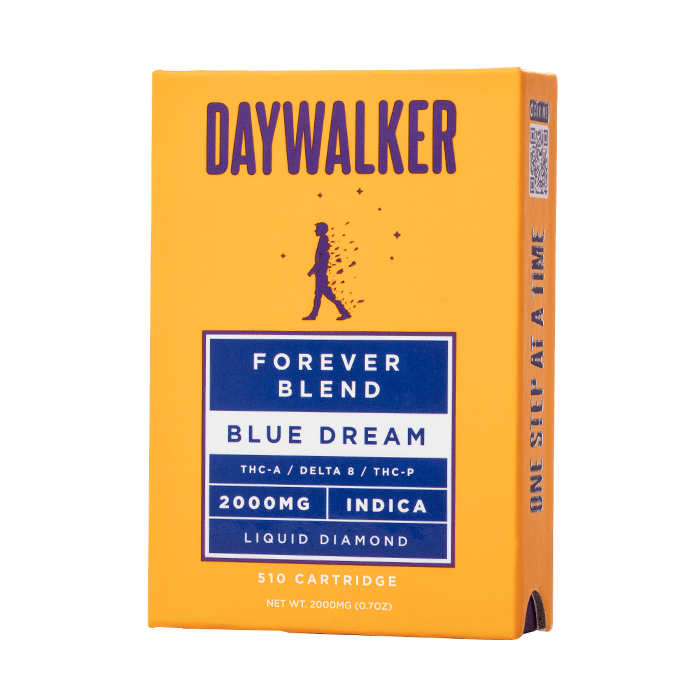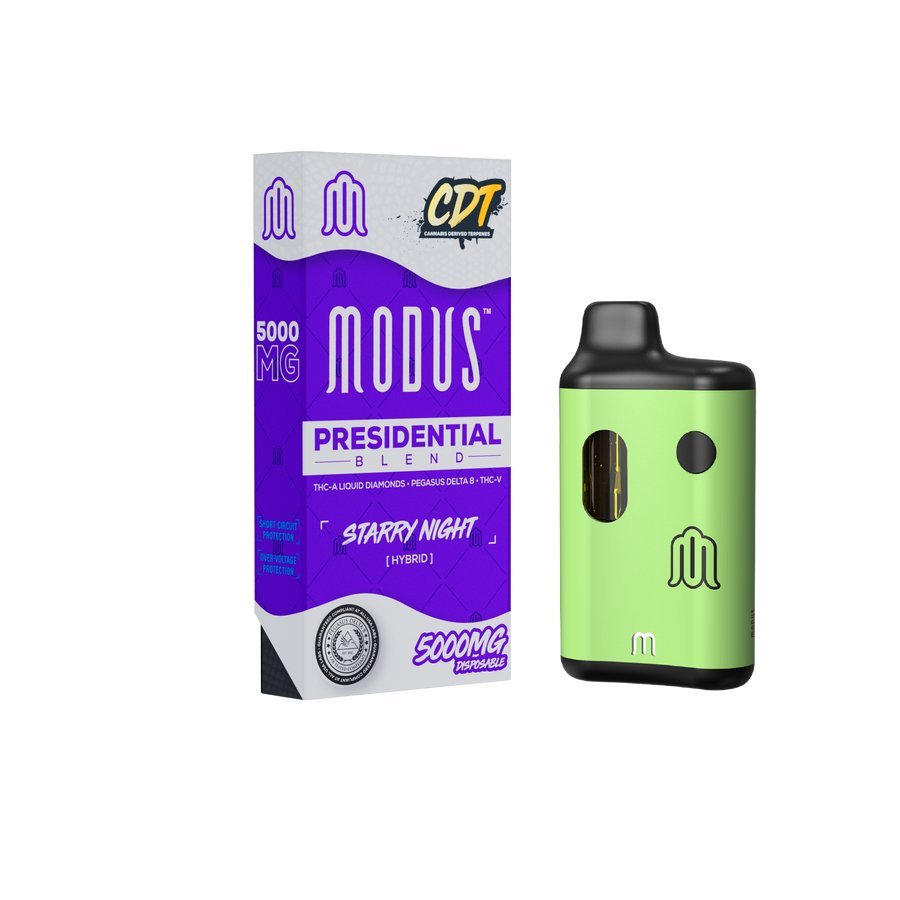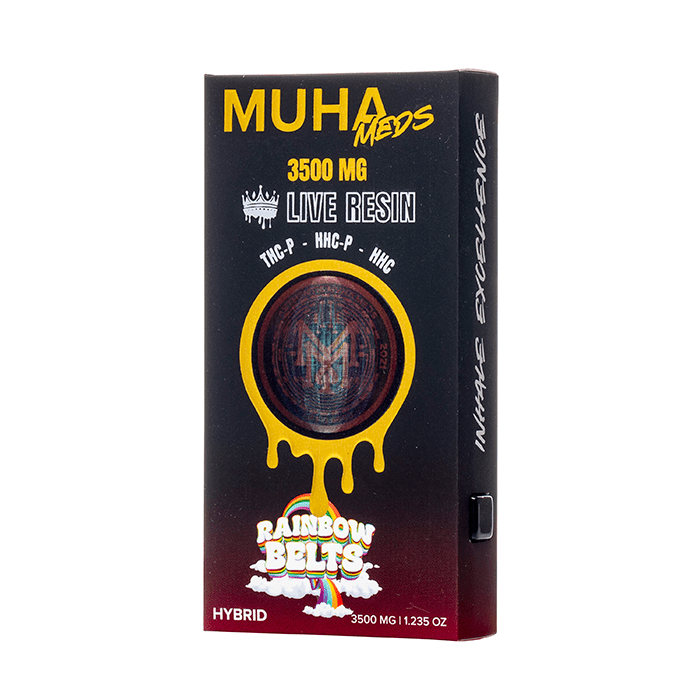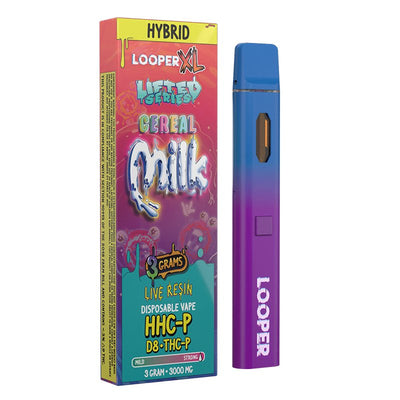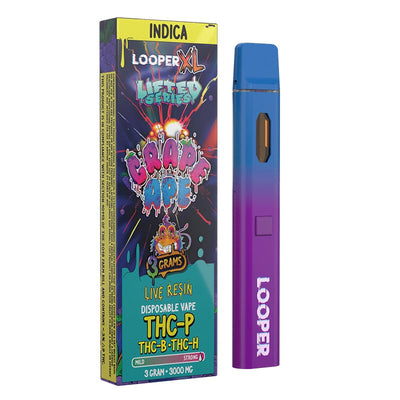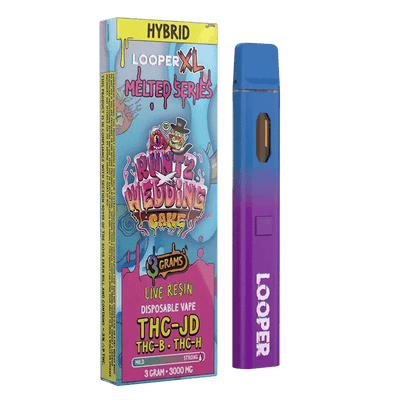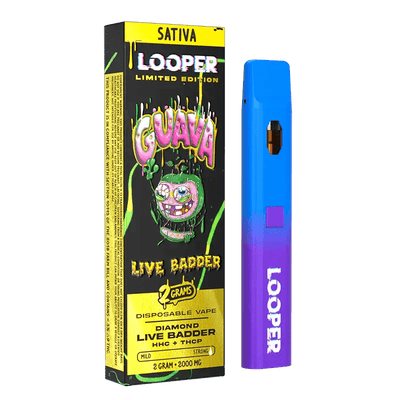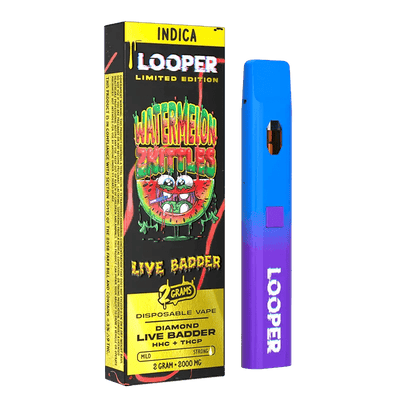Get a FREE Gummy or Vape
Sign up to get a FREE welcome vape or gummy on your first order when you buy 4 or more products.
If you need looper vape pen instructions that actually make the device work smoothly, start here. This guide covers charging, activation (draw-activated vs button-activated), proper inhalation, and troubleshooting common issues like blinking lights, weak hits, and clogs so you get consistent vapor and clean flavor.
If you searched looper vape how to use, follow the quick steps below, then use the deeper sections to fix specific problems.
Want to shop authentic devices and flavors? Start here: Looper disposable vapes. If you prefer a battery + cartridge setup instead of an all-in-one disposable, browse Torch Carts.
===ARTICLE_CTA===
Looper Vape Pen Instructions: Quick Steps:
- Charge (if rechargeable) using a USB-C cable until the LED indicator light shows full power.
- Identify activation: draw-activated means inhale to use; button-activated means press the button 5 times quickly to turn on.
- Inhale slowly for 2 to 4 seconds (steady pull), then pause 20 to 60 seconds between puffs.
- Avoid chain vaping so the coil and wick can re-saturate and flavor stays smooth.
- Troubleshoot blinking: most blinking patterns mean low battery, overheating protection, auto-cutoff, or airflow blockage.
Step 1: Charge the vape (if rechargeable)
Before you use a Looper device, check whether it includes a charging port (many models use USB-C). If it’s rechargeable, plug it into a standard USB power source and let it charge until the LED indicator light shows it’s ready. A low battery can cause weak vapor, blinking lights, and inconsistent hits, so starting with a full charge prevents most performance issues.
If your device is fully disposable and not rechargeable, skip charging and move to activation and inhalation. Look for a USB-C port at the bottom or side to confirm it supports charging.
Step 2: Turn on the device (if button-activated)
Some Looper models are draw-activated (no button). Others include a power button. If your device has a button, press it 5 times quickly to power on. You will usually see a light flash to confirm activation.
If your device does not have a button, it is typically draw-activated, meaning it turns on automatically when you inhale through the mouthpiece.
Step 3: Inhale correctly for smooth hits
The most common reason people get harsh hits is pulling too hard. Instead, use a gentle mouth-to-lung style inhale. Place your lips on the mouthpiece and take a slow, steady pull for 2 to 4 seconds. If your device is button-activated, press and hold the button while inhaling, then release at the end of the pull. Pause between hits so the oil can feed the coil evenly and you avoid a dry hit or burnt taste.
These looper vape pen instructions help keep vapor temperature stable, improve airflow, and preserve flavor through the life of the device.
Common mistakes when using a Looper vape
- Inhaling too hard (can cause harshness and poor airflow)
- Chain vaping (increases the chance of burnt hits and reduces flavor)
- Using while charging (can trigger protection modes on some devices)
- Ignoring battery signals (low battery means weak vapor and blinking lights)
For smoother vapor, keep pulls short and gentle. If you feel throat irritation, shorten the pull, slow down, and give the device time to cool.
Step 4: Monitor usage and effects responsibly
Looper blends can feel different depending on the cannabinoid mix and your tolerance. Start with one small pull, wait to assess how you feel, and avoid stacking hits too quickly. Always follow local laws, use only if you’re of legal age, and stop if you feel discomfort. If you’d rather avoid inhalation entirely, Torch Edibles can be an alternative format—just start low and allow plenty of time before taking more.
Key features of Looper vapes
Looper products are built for a premium, user-friendly experience. Here are key features shoppers often look for in a disposable vape pen or rechargeable disposable:
1) Premium cannabinoid blends
Looper devices often use hemp-derived cannabinoid blends that can range from mellow to more potent experiences. Because blends vary by series and flavor, always check the product details so you know what you are buying and how to pace your session.
2) User-friendly design and charging
Many devices keep things simple with draw activation, compact sizing, and USB-C charging on rechargeable models. Some include an oil viewing window so you can monitor levels and avoid dry hits near the end.
3) Terpene-forward flavor and consistency
Some Looper series emphasize richer flavor profiles and thicker vapor output. Lab testing and consistent manufacturing can help reduce variability so the device performs more consistently from the first pull to the last.
4) Strain-style variety and flavor options
Looper offers a wide menu of strain-inspired options and flavor profiles. If you prefer brighter, daytime-style flavors, choose uplifting profiles. If you prefer mellow sessions, pick more relaxing strain types and keep pulls lighter.
5) Long-lasting performance
Some devices feature larger capacities designed to last longer. Battery size, draw length, and frequency all affect lifespan, so shorter pulls and breaks between hits typically extend overall performance.
Which Looper vape is right for you?
If you are choosing your first device, match the series to your preferred experience (flavor intensity, effect style, and strength). Browse the full lineup here: Looper disposable vape collection. For the full brand catalog, use: Looper collection.
Looper XL Live Resin Lifted Series
The Lifted Series is popular with shoppers who want a stronger, more uplifting experience paired with terpene-forward flavor. Each device contains 3 grams of live resin and includes USB-C charging for convenience. Popular strain-style options in this series include Mimosa, Lava Cake, and Forbidden Fruit.
-
===PRODUCT_8645353636132===
-
===PRODUCT_9182626087204===
-
===PRODUCT_8650840539428===
-
===PRODUCT_8650428317988===
-
===PRODUCT_8650129113380===
-
===PRODUCT_8650394337572===
Looper XL Live Resin Melted Series
The Melted Series leans into higher-potency blend styles and bold flavor. These disposables are a good fit if you want more intensity and a wider range of strain-inspired profiles. Each device contains 3 grams of live resin and features USB-C charging. Notable options include King Louis x OG Kush, Mango Haze, and Rainbowz.
-
===PRODUCT_8645490540836===
-
===PRODUCT_8650151493924===
-
===PRODUCT_10056506245412===
-
===PRODUCT_9503699042596===
-
===PRODUCT_8644804280612===
-
===PRODUCT_8645507350820===
Looper XL Live Resin Live Badder Series
The Live Badder Series focuses on rich flavor and thicker-feeling pulls. If taste matters most, this lineup is often a strong match. Each device contains 3 grams of live badder and features USB-C charging. Popular strain-style options include Candy Chrome and Guava.
-
===PRODUCT_8639446253860===
-
===PRODUCT_8639383404836===
-
===PRODUCT_8639489179940===
-
===PRODUCT_8639472959780===
Troubleshooting: blinking lights, weak hits, and clogs
Why is my Looper vape blinking?
Blinking usually points to low battery, overheating protection, auto-cutoff after a long pull, or an airflow restriction. Charge the device first if it has a USB-C port. Then wait a few minutes and try again with a gentle draw. If the device has a mouthpiece clog, avoid hard pulls and use the clog steps below.
Why are my hits weak?
Weak vapor often comes from low battery, cold oil, restricted airflow, or pulls that are too short. Charge the device, warm it in your hands for a minute (do not use external heat), then take a slow 2 to 4 second pull. If you recently chain-vaped, pause for a few minutes so the wick can re-saturate and vapor returns to normal.
How do I fix a clog?
Clogs happen when condensed vapor builds up in the airflow path. Use short, gentle pulls and pause between them. If needed, take one light pull, wait a few seconds, then repeat. Avoid aggressive pulls because hard draws can worsen the clog and cause spitback.
FAQ
How do I use a Looper vape?
Charge it if it is rechargeable, confirm whether it is draw-activated or button-activated, then inhale slowly for 2 to 4 seconds and wait between hits. That basic method covers looper vape instructions for most models.
Can I use a Looper vape while it is charging?
Some devices may allow it, but it is not recommended. Using while charging can trigger protection modes, reduce battery longevity, or cause inconsistent vapor.
What is the best way to avoid harsh hits?
Take smaller pulls, slow down between hits, and keep the device charged. Harshness usually comes from chain vaping, airflow restriction, or pulling too hard.
If you’re ready to shop, browse the full lineup here: Shop Looper disposable vapes.
Note: This guide is for informational purposes. Follow local laws and age restrictions, and use responsibly.