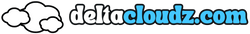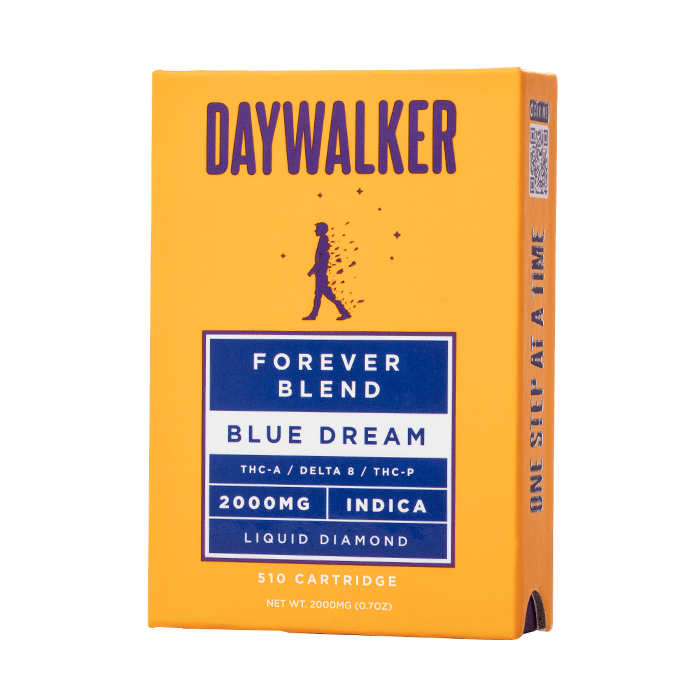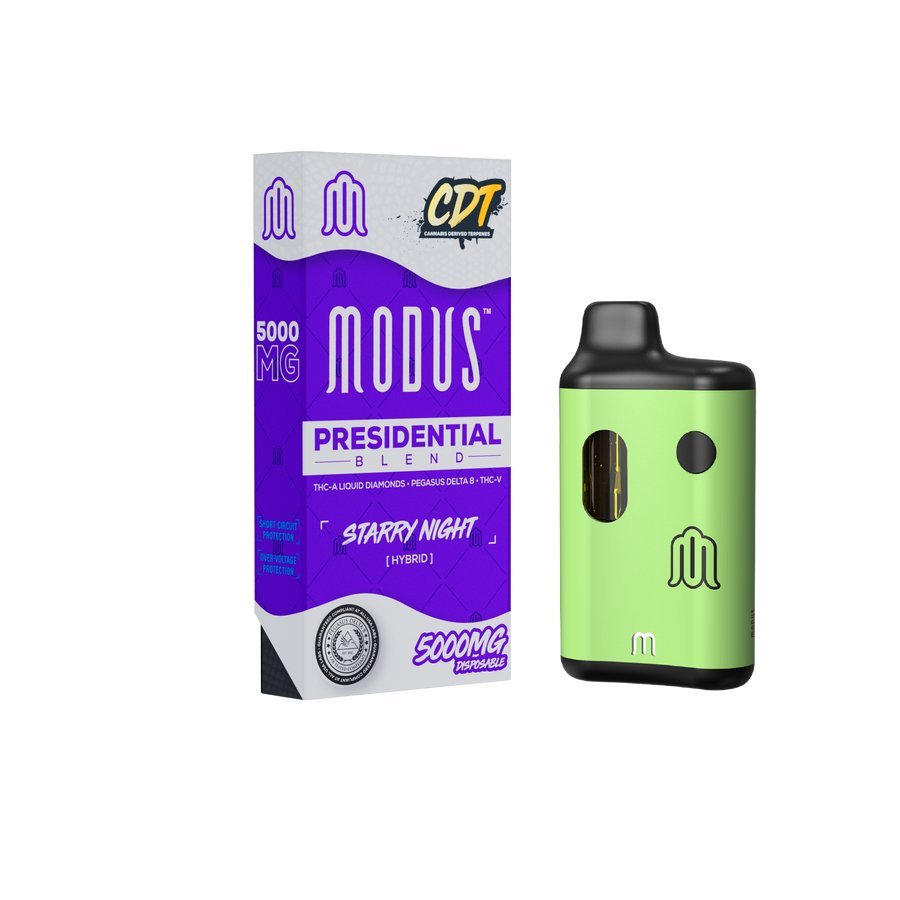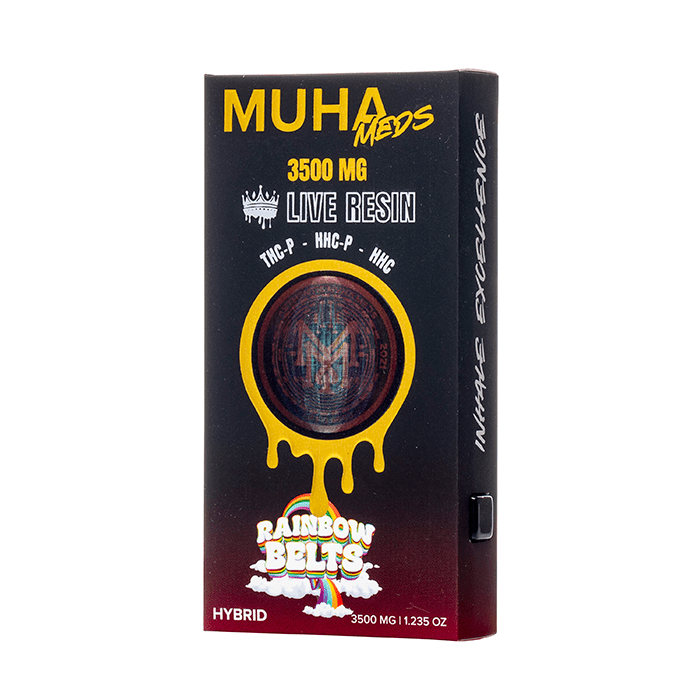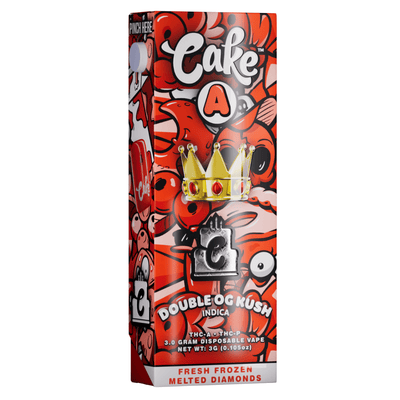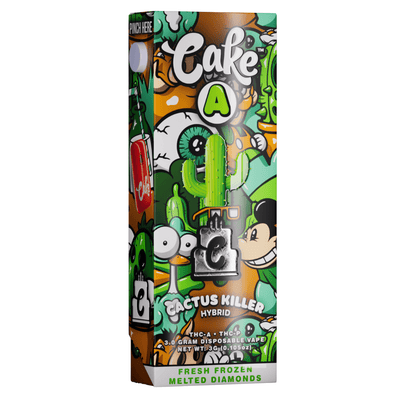Get a FREE Gummy or Vape
Sign up to get a FREE welcome vape or gummy on your first order when you buy 4 or more products.
If your Cake vape pen isn't lighting up, it can be frustrating, but there are simple steps you can take to fix the issue. This guide will help you troubleshoot common problems that could be preventing your device from working properly. If you're unsure how to operate your Cake pen, check out our guide on how to use a Cake vape pen.
===ARTICLE_CTA===
Common reasons your cake pen isn’t lighting up
If your Cake pen isn’t lighting up, the issue could be due to a variety of factors. Here are some common reasons why your device might not be working:
Dead battery
A dead battery is one of the most common causes. If your Cake pen isn’t turning on, make sure to charge it fully before trying again.
Connection issues
Connection problems between the cartridge and battery can prevent your pen from lighting up. Check if the connection points are clean and free from obstructions.
Clogged airflow
A clogged airflow can also prevent your Cake pen from functioning properly. If you're facing airflow issues, you might need to clear the pen. Learn how to unclog your Cake disposable for an easy solution.
Faulty or damaged device
If your pen still isn’t lighting up after checking the battery, connections, and airflow, it could be a sign of a faulty or damaged device. In such cases, contacting customer support or replacing the pen might be necessary.
Step-by-step troubleshooting guide
If your Cake pen isn’t lighting up, follow these steps to troubleshoot and resolve the issue:
Step 1: Check the battery indicator
Ensure your pen has enough charge. If the battery indicator shows no charge, plug it in and allow it to charge fully before attempting to use it again.
Step 2: Gently clean the mouthpiece and air holes
Sometimes, dust or residue can block airflow. Use a cotton swab or soft cloth to gently clean the mouthpiece and air holes to ensure smooth airflow.
Step 3: Try inhaling gently
If the device is draw-activated, try inhaling gently. A soft draw can often help to trigger the device if it’s not responding to a firm inhale.
Step 4: Inspect for visible damage
Check the pen for any visible signs of damage, such as cracks, dents, or broken components. If the device is damaged, it may need to be replaced.
Step 5: Try a different charger
If your Cake pen is rechargeable and not lighting up, try using a different charger or charging cable. This can help determine if the issue is with the charger or the pen itself.
Other common issues and their fixes
If you're encountering other issues with your Cake pen, here are some additional troubleshooting tips to help you out:
Vape tastes burnt
A burnt taste usually indicates that the coil is overheated or the cartridge is nearly empty. Try to avoid inhaling too deeply, and if the problem persists, replace the cartridge or ensure the pen has sufficient liquid.
No vapor production
If your Cake pen isn't producing vapor, check for a clogged airflow, a dead battery, or a faulty cartridge. Cleaning the mouthpiece and air holes can help restore proper function.
Vape leaking from the mouthpiece
Leaking can occur due to overfilling the cartridge or not properly sealing the mouthpiece. Make sure the cartridge is securely attached and avoid overfilling to prevent leakage.
Find your perfect cake pen at Deltacloudz
Looking for a new Cake pen? Visit Deltacloudz to explore a wide selection of premium Cake pens designed to suit your preferences. Find the perfect match for your vaping experience!
- ===PRODUCT_8984598642980===
- ===PRODUCT_10071858708772===
- ===PRODUCT_10071638475044===
- ===PRODUCT_8716184650020===
- ===PRODUCT_9960260501796===
- ===PRODUCT_10071636443428===